Do you know that moment between when Safari hangs and when you realize it’s about to crash? Or when you accidentally hit ‘cmd+q’ when what you meant was ‘cmd+w’? There are a frantic couple of seconds where you’re desperately trying to remember everything you had open, maybe hitting Exposé while you still can and trying to memorize what shows up. You know those seconds? Well, the other day, I had a revelation during them:
Safari is an inbox.
At any given time, my Safari is filled with bits of research, things I plan to watch, things I want to read or buy, blogs I intended to subscribe to, mp3s and applications I’m going to download, etc., etc. Right now I’ve got about 27 windows open with countless sub-tabs. When I hit Exposé, it looks like this:
Yikes! No wonder Safari crashes all the time, right? And no wonder I’m so horrified when it does. A suddenly and inappropriately emptied inbox means necessary tasks won’t get done, new inputs won’t get properly acquired, precious research time will be lost.
And yes I know there are ways to get Safari to remember your open tabs. I’ve tried Saft; I’m not sold. And yes I know that Firefox will prompt you if try to close a window with multiple open tabs; I prefer Safari.
But losing lots of open windows isn’t really the problem. The problem is having them open in the first place. Since I hadn’t realized that Safari was an inbox, I wasn’t treating it as one: processing the items that come in, acting on the ones that require it, filing those that don’t, getting it empty. I was suffering from bad ‘inbox hygiene’, just letting things stack up and stack up and vaguely worrying about them.
But not anymore. Now that I’ve realized that Safari is an inbox, I know how to deal with it. I can del.icio.us the pages I want to be able to recall in the future. I can capture the tasks represented by my open pages into to-do lists. I can close all my open windows without worrying I’ve forgotten anything.
In fact, screw you guys, I’m going to shut up right now and go do it. When you next hear from me, I’ll have my Safari at Inbox Zero.
Tagged: gtd, inbox zero, 43folders, safari, osx

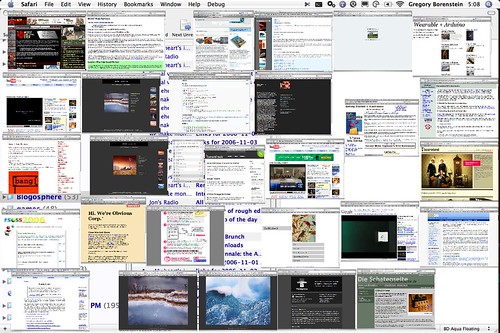
Wow, such a simple yet powerful revelation!
Your comment about the proper function of– and maintenance for– inboxes sent me into a panic. Are inboxes really supposed to remain more or less empty? Yikes, I’ve got my work cut out for me.
Have you heard of Google Notebook? It’s kinda new and not so publicized. I’ve been using it and I find it to be just the organizational tool I need. I can categorize links, photos, stories, etc and everything is saved under my gmail account. There is a little tab that you can install in your browser window (in Firefox at least) that lets you Notebook things you find. You can even highligh text on a page and notebook just the selection. But this delicious business is also impressive.
I can’t get Safari to open that many windows or past 5 tabs. It’s broken! Will obtaining a larger monitor help or do you have the cinema display here..?
Mara — Google Notebook seems very cool. There are a lot of Personal Information Managers kind of like that out there. Have you tried Backpack? It’s from 37 Signals, the same guys who make the absolutely great collaboration/project management software Basecamp.
My problem with those kinds of apps is there just too complicated for me and, eventually, I stop using them. The great thing about del.icio.us is that it doesn’t take any time to do and I use it so that I don’t forget things. And then as a side effect, I find that I’m publishing a link blog and and organizing things as well.
JestuWhat — Your problem is not needing a bigger screen but more ram. Safari is kind of a hog and Expose is brutal. With skimpy ram both those things together will get you the spinning beach ball for sure!
Try out OmniWeb – very like Safari (uses WebKit) and automatically save all open tabs. Many other useful features – like site-specific ad-blocking and popup-blocking. Much more. http://www.omnigroup.org
Registered user – otherwise unaffiliated with OmniGroup.